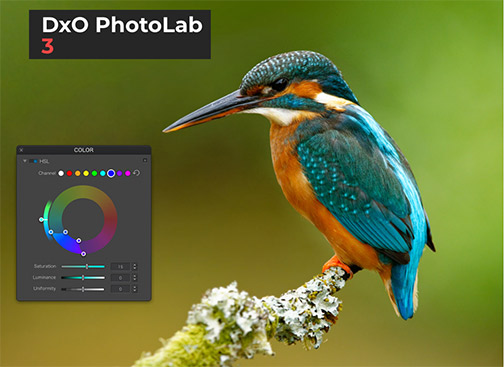
Boulogne-Billancourt, France—DxO introduced the latest version of its advanced photo-editing software: DxO PhotoLab 3. With a completely redesigned HSL color adjustment feature; optimized repair tool; and brand-new local adjustments masks manager, DxO PhotoLab 3 offers pro-level colorimetry control.
Moreover, the DxO PhotoLibrary now supports keyword searches. As a result, the software offers a more comprehensive workflow and improved compatibility with other photo-editing programs.
With its visual approach to color management, DxO PhotoLab 3’s HSL (hue, saturation and luminance) tool offers users the control they need to create more natural-looking or creative images. Furthermore, it features a new color adjustment mode based on a chromatic circle called the DxO ColorWheel. With this tool, users can select a color range from eight different channels; fine-tune the value; select a replacement color; and also adjust the transitions.

“With the DxO ColorWheel, we were looking to create a new approach that could make color management both flexible and fun. This tool is incredibly user friendly,” said Jean-Marc Alexia, vice president of Marketing & Product Strategy at DxO.
In addition, a new uniformity setting lets photographers adjust color variations within a specific range. The saturation as well as the luminance sliders now operate more independently. As a result, there is more flexibility, especially when converting from color to black and white and creating partially desaturated images.
Other DxO PhotoLab 3 Improvements
What’s more, DxO continues to improve its local adjustments options to offer users more precision. One of the updated features is the repair tool; it acts as a brush that can erase unwanted elements from the image. Now, users can manually reposition the area in the source image they want to use to reconstruct an area being edited.
In addition, the software integrates clone mode. Photographers can directly replace the area they are editing using this feature. Feathering and opacity levels are also adjustable in both modes.

Another new feature is DxO PhotoLab 3’s local adjustments palette. It allows users to manage local correction masks that are layered within a single image. Photographers can make them visible, mask them or adjust their opacity individually. The tool also lets users reverse the selected mask with a single click, adding additional flexibility and saving time.
In addition, the search criteria already available in the DxO PhotoLibrary (metadata, shooting parameters, folders, etc.) was augmented. The program now offers keyword management and optimizes image organization through to export. The keywords associated with an image are displayed in the interface, including when they are imported from other software programs.
And users can now add, delete or rename keywords for one or multiple images simultaneously. They can also include them in multi-criteria searches (currently macOS only). Plus, DxO PhotoLab 3 offers more complete information and metadata display options as well as additional projects management options.

New Camera Support
Moreover, PhotoLab 3 continues to add new cameras to the list of equipment it supports. It recently included the Canon G5 X Mark II and G7 X Mark III; the Nikon P1000; the Panasonic Lumix DC-G90/G95/G99/G91, the Lumix DC-FZ1000 II and Lumix DC-TZ95/ZS80; the Ricoh GR III; and the Sony 7R IV and DSC-RX100 VII.
In addition, DxO added more than 3,000 optical modules to the software’s database. Consequently, it now includes 50,000+ different camera/lens combinations.
The Essential and Elite editions of DxO PhotoLab 3 (PC/Mac) are currently available for the following launch prices until November 24, 2019:
- DxO PhotoLab 3 Essential: $99.99 instead of $129
- DxO PhotoLab 3 Elite: $149.99 instead of $199
Photographers do not need a subscription to use DxO PhotoLab 3. Further, purchasers can install the program on two computers with DxO PhotoLab 3 Essential or on three computers with the DxO PhotoLab 3 Elite.





