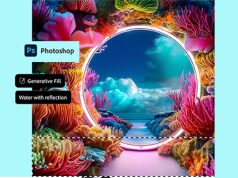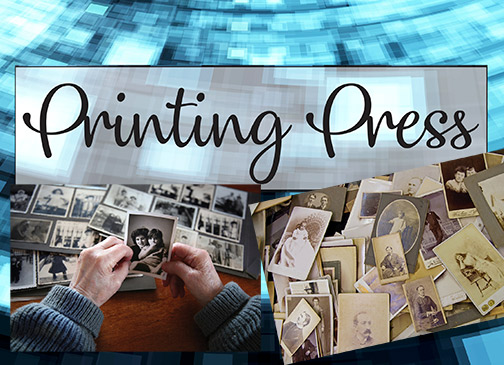
As the world’s population becomes more homogeneous, its citizens are developing a renewed interest in their ancestral roots. Genealogy websites like ancestry.com and WikiTree, plus DNA testing services like 23andMe, have spurred a huge market for these once specialized services.
As consumers explore the written records of their past, they’re also recognizing the importance of preserving their families’ photographic history. Image scanning and archiving services are gaining popularity, along with ancestral photo-sharing and search websites like ancientfaces.com.
Whether you provide on-site DYI scanning services for your retail customers or partner with an online scanning and archiving provider, catering to the genealogy market can generate significant new business opportunities.
Photo Scanners
Most of us in the imaging business take photo scanning for granted. Kiosk manufacturers like Fujifilm incorporated print scanners in their retail setups years ago. While these dedicated flatbed scanners were great for scanning small numbers of prints, they weren’t very useful for bulk scanning. Moreover, they typically provided little (if any) control over exposure and resolution.
Fast-feed scanners, like the Kodak Rapid Print Scanner II, now accept stacked standard-format prints. This makes them ideal for copying multiple images in a session and much more efficient than a flatbed scanner. 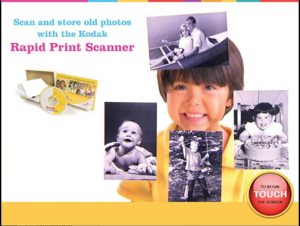 If you’re going to invest in a fast-feed scanner for copying your customers’ or your own prints, it’s important to invest in a high-quality scanner designed for handling photographs.
If you’re going to invest in a fast-feed scanner for copying your customers’ or your own prints, it’s important to invest in a high-quality scanner designed for handling photographs.
Epson’s FastFoto FF-680W received good reviews for handling most prints. However, we wouldn’t recommend any sheetfed scanner for delicate or slightly torn photographs. That’s where having a flatbed model on standby is crucial. Most auto-feed scanners provide 300- or 600-dpi resolution scans of 4×6- to 8.5-inch wide prints; professional flatbed scanners can be set as high as 6,400 dpi for scanning 35mm slides and negatives.
Mail-In Scanning
Professional mail-in photo services like Memory Fortress, GoPhoto, ScanMyPhotos and DpsDave provide another option for digitizing large image collections. Most offer print, negative and slide scanning services, as well as photo restoration and conversion from 8mm and VHS to DVD.
DpsDave also scans images directly from self-adhesive photo albums, and Memory Fortress scans album and scrapbook pages as large as 12×12 inches. Prices range from 1 cent each for low-resolution 150-dpi scans (for social media use) at scanmyphotos.com to $2.50 for 2,400-dpi scans of medium-format slides and negatives by DpsDave.
In addition to scanning services, DpsDave publishes a blog for consumers interested in genealogy and preserving family photos (dpsdave.com/blog). The website’s support section also includes a series of mini-tutorials on technical subjects like file formats, scanning resolution, compression and other topics.

Memory Fortress also hosts a blog with tips on how to preserve family memories. Additionally, it has an affiliate program for organizations and retailers interested in offering bulk scanning services through their websites. The program includes direct backlinks to the company’s site and a preferred partner status.
Most mail-in scanning services offer a variety of delivery options—from files stored on DVD or USB drives to images returned on external hard drives. DVDs are typically free with scanning orders, while customers pay an extra fee for USB and external drive storage.
Online Storage: A Plus
GoPhoto also offers free online storage for its customers’ scanned images. Clients can share their images in the GoPhoto galleries with other major libraries like Snapfish, Shutterfly and Flickr.
Online storage providers are another important resource for genealogy customers. Not only do they offer a secure space to preserve family photographs, they also make it easier to share images with family members. Storage companies like iCloud, Google Cloud and Dropbox typically deliver a generous amount of free storage space to their regular customers and charge small monthly fees for larger storage requirements.
Genealogy and preservation of family history appeals to a wide range of potential customers. Moreover, it opens up opportunities for both on-site and web-based sales promotions—starting with education and branching out to scanning, printing and storage services
Scanning & Storage Tips for Genealogy Photo Preservation
Most scanning services recommend their customers organize prints by categories and approximate dates. That allows the digital files to be stored in searchable folders. For example, when preparing a box of prints for shipping, put images of great-grandfather Philip in one envelope, labeled with his name; place photos of great-grandmother Elizabeth in another. That way, photos will be returned in an organizational format customers can fine-tune later.
Once customers have scanned image files in hand, it’s important to recommend they create multiple backups to protect both their family history and their investment! Most imaging experts suggest customers store their digital files in at least three databases: 1. An online cloud service; 2. Backup storage devices like thumb drives, DVDs or external hard drives (preferably two copies kept at separate locations); and 3. Conventional prints stored in archival photo albums.