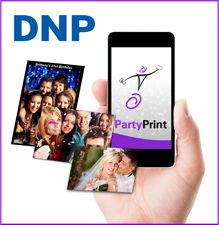
Concord, NC—DNP IMS America recently introduced a software update to its mobile app for pro event photographers, Mobile Party Print (MPP). The app is designed to enable photographers to maximize profits while offering clients a fun alternative to the photo booth by utilizing their smartphone images.
“People are increasingly snapping their own pictures at weddings and other events. This app takes the smartphone in the hand of every event attendee and turns it into an additional source of revenue for photographers,” said Kazuhiro Kawabata, president, DNP IMSA.
Through deployment of the Mobile Party Print system, event photographers can offer event attendees the ability to instantly print candid moments captured on their smartphones. And, within the updated version, custom HTML files can be imported, permitting photographers to create custom messages and special instructions for guests.
Attendees can download the free app from the Apple App Store or Google Play and send their pictures via Wi-Fi to a server established by the photographer.
MPP version 1.5 also features easier setup. The app enables mobile devices to connect to the MPP server without using custom IP settings. In addition, it offers help files that provide step-by-step instruction on how to connect and print images.
To set up the service, photographers connect a wireless router to a Windows PC and team it with the MPP software, creating a Mobile Party Print server. The server then receives images sent by guests through the app via Wi-Fi and prints to a connected DNP printer. The software is compatible with any of DNP’s dye-sublimation printers, including the DS40, DS80 and RX1.
Additionally, Mobile Party Print v1.5 offers a shoot-and print-workflow. By using an Android-based DSLR, photographers can use the app to wirelessly print images immediately, rather than uploading to a computer and printing later. dnpphoto.com





